Imagine this: A customer visits your website at 2 AM, looking for answers. Instead of waiting until business hours, they’re instantly greeted by a chatbot that provides exactly what they need — no waiting, no frustration, just immediate service. This isn’t a futuristic fantasy; it’s something you can create today with a custom knowledgebase chatbot powered by Voiceflow.
In this comprehensive guide, we’ll walk you through the process of building your very own chatbot. By the end, you’ll have a powerful tool that’s available 24/7 to assist your customers, freeing up your resources and enhancing your customer service. And if you want to go even further, our AI automation agency is here to help you scale and refine your chatbot for maximum impact.
Why Your Business Needs a Knowledge Base Chatbot
The modern consumer expects instant, accurate responses, and a knowledgebase chatbot is the perfect solution. Here’s why it’s essential for your business:
- 24/7 Availability: A chatbot is always on, providing support whenever your customers need it, even outside of business hours.
- Scalability: As your business grows, your chatbot can handle increasing inquiries without additional staff.
- Consistency: Ensure every customer interaction is accurate and on-brand, no matter how many questions are asked.
By implementing a knowledgebase chatbot, you’ll meet and exceed customer expectations, driving satisfaction and loyalty.
What is Voiceflow?
Voiceflow is a powerful, user-friendly platform designed to create conversational AI experiences. Whether you’re a developer or a business owner with no technical background, Voiceflow’s drag-and-drop interface makes it easy to build and deploy chatbots that integrate seamlessly with your existing systems.
Step-by-Step Guide: Building a Knowledge Base Chatbot with Voiceflow
Here’s how you can create your chatbot today:
Step 1: Setting Up Your Voiceflow Account
Start by signing up for a free account at Voiceflow’s website. The setup is straightforward, and you’ll quickly be introduced to an intuitive interface where you can begin crafting your chatbot.
Step 2: Designing the Conversational Flow
Your chatbot’s effectiveness depends on a well-designed conversational flow. This flow is the backbone of your chatbot, guiding users from their initial greeting to finding the answers they seek.

Here’s how to design it effectively:
- Welcome Message: Start with a friendly greeting. For example, you could say, “Hello! I’m an AI assistant powered by your custom knowledge base. How can I assist you today?”
- User Input Handling: Set up options for users to either ask a question or end the conversation. Ensure that the bot can capture the user’s question and process it accurately.
- Response Pathways: Create paths for different user inputs:
- If the user asks a question, direct them to the appropriate answer.
- If the user selects to end the conversation, ensure the chatbot gracefully says goodbye.
4. Feedback Loop: Implement a feedback mechanism to understand if the answer provided was helpful. This step can include options like “Was this answer helpful? Yes/No.”
Feedback data can be easily saved in any kind of database. Below we provide chat bot template which saves feedback to AirTable.

5. Returning to Menu: After the interaction, guide the user back to the main menu or offer additional help options.
Pro Tip: Begin with simple interactions and expand as you test and refine your chatbot’s performance. This approach keeps your chatbot user-friendly and effective from the start.
To help you start your chatbot-building journey, we are providing this Voiceflow template — import it here.
Step 3: Adding Knowledge Base Content
Populate your chatbot with the knowledge it needs by uploading your existing FAQs or manually inputting common questions and answers. Voiceflow supports various data sources, so you can easily connect and organize your content.
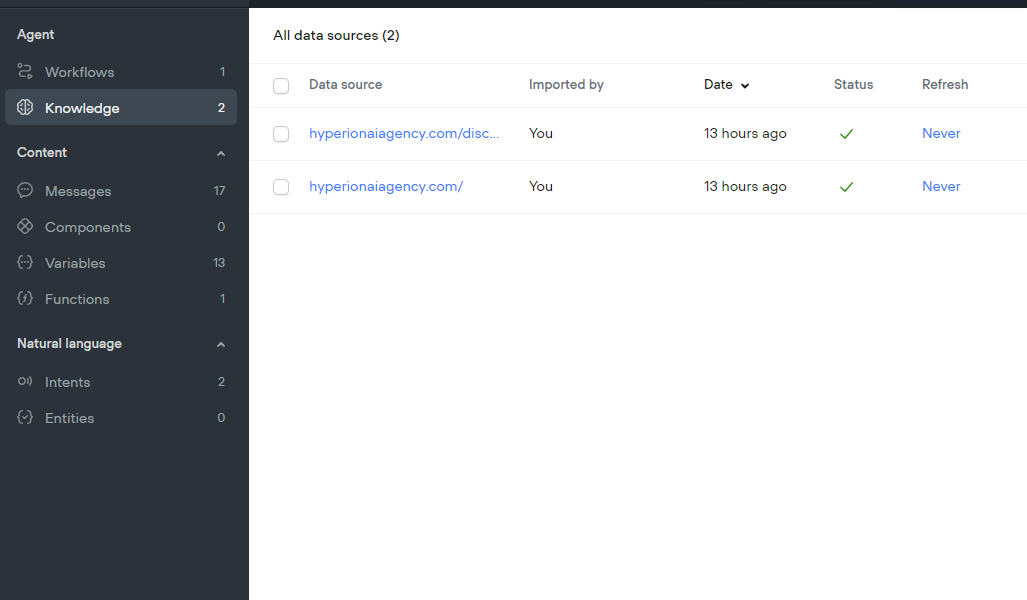
The more detailed your knowledge base, the more valuable your chatbot will be to users.
Step 4: Testing and Deploying Your Chatbot
Before going live, thoroughly test your chatbot using Voiceflow’s robust testing environment.

Simulate conversations to ensure everything works as expected, then deploy your chatbot to your website. Voiceflow makes deployment quick and seamless, allowing you to update your chatbot as needed.
Advanced Enhancements: Elevate Your Chatbot to the Next Level
A basic chatbot is a great start, but to truly stand out, consider these advanced features:
- API Integrations: Connect your chatbot with real-time data to provide up-to-date information to users.
- Multi-Language Support: Expand your reach by offering support in multiple languages.
- Advanced Analytics: Use detailed analytics to track user interactions and continuously improve your chatbot’s performance.
- And so on…
At Hyperion AI Agency, we specialize in integrating these advanced features to transform your chatbot into a powerhouse tool tailored to your specific business needs. Whether you’re starting from scratch or optimizing an existing bot, our experts are here to help.
Ready to Transform Your Business?
In today’s fast-paced digital landscape, building a custom knowledge base chatbot isn’t just an option — it’s a necessity. With Voiceflow, you have all the tools you need to create a powerful, 24/7 assistant that scales with your business. And when you’re ready to elevate your chatbot beyond the basics, our AI automation agency is here to guide you every step of the way.
Don’t let your customers wait. Take the first step towards smarter, more efficient customer service today.

